New User
-
Click New user to create a new user account.
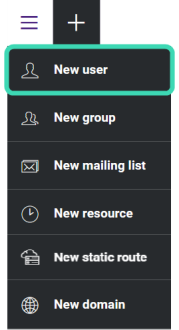
Figure. New user item.
-
Select a plan. Click Plan details
 to open detailed information about each plan type.
to open detailed information about each plan type. -
Fill in all the user account details
 :
: -
First name
-
Last name
-
Alias that will be used as a part of email address
-
Password
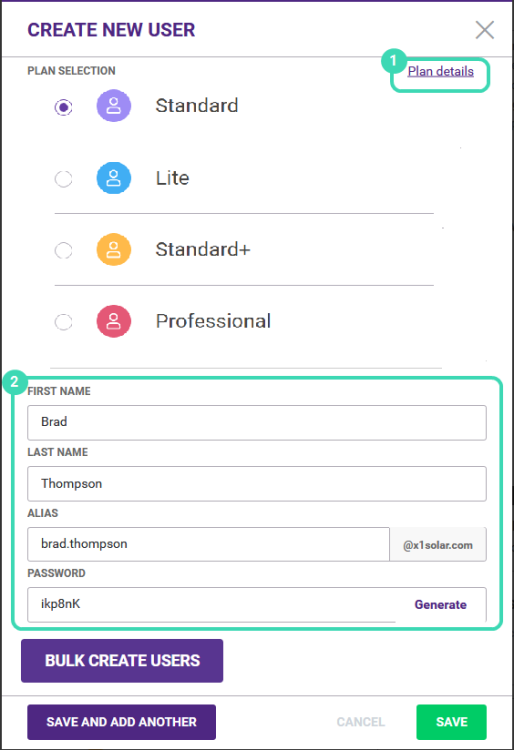
Figure. Create new user dialog.
-
-
Click Bulk create users to automatize the user creating process. Use .csv file format. The data format should contain four columns: email,first-name,last-name,password. Example: john.doe@icewarp.com,John,Doe,sEcrEtpAssw0rd. If password is not defined, it will be generated automatically. Enable Advanced settings to process more columns from the file.
-
Click Save and add another to continue creating user accounts or Save if you want to create only one account.
-
You will be forwarded to a new window with user details. You can add and set new user details there. See Account.
Note: First name and Last name are optional fields. If you leave them empty, the system will automatically assign the first part of the alias as a name. The password is generated automatically. You may change it in the user settings later.

